



Arduino Uno R3 Board compatible
₹999.00 Original price was: ₹999.00.₹595.00Current price is: ₹595.00.
Applications of Arduino Uno R3:
✅ Robotics – Obstacle avoidance, line-following robots.
✅ IoT Projects – Home automation, smart systems.
✅ Sensors & Data Logging – Temperature, humidity monitoring.
✅ Automation – Light control, relay-based systems.
✅ Embedded Systems – Motor control, industrial applications.
Arduino Uno R3 – Overview
The Arduino Uno R3 is one of the most popular microcontrollers used in electronics and robotics projects. It is an open-source board based on the ATmega328P microcontroller and is widely used for prototyping, automation, IoT, and embedded system projects.
Technical Specifications:
| Specification | Details |
|---|---|
| Microcontroller | ATmega328P |
| Operating Voltage | 5V |
| Input Voltage (Recommended) | 7-12V |
| Input Voltage (Limits) | 6-20V |
| Digital I/O Pins | 14 (6 PWM capable) |
| Analog Input Pins | 6 |
| DC Current per I/O Pin | 20 mA |
| Flash Memory | 32 KB (0.5 KB used by bootloader) |
| SRAM | 2 KB |
| EEPROM | 1 KB |
| Clock Speed | 16 MHz |
| Communication | UART, I2C, SPI |
| USB Interface | Type-B USB |
| Programming | Via Arduino IDE (C/C++) |
Pinout Description:
1. Power Pins:
- Vin – External power input (7-12V).
- 5V – Regulated 5V output for sensors and modules.
- 3.3V – Regulated 3.3V output.
- GND – Ground.
- AREF – Analog reference voltage for ADC.
2. Digital Pins (0-13):
- Used for input/output (I/O) operations.
- Pins 3, 5, 6, 9, 10, 11 support PWM (Pulse Width Modulation).
- Pin 13 has a built-in LED.
3. Analog Pins (A0-A5):
- Used for analog input (0-1023 values).
- Can also be used as digital I/O.
4. Communication Pins:
- Serial (TX/RX – Pins 0,1) → Used for USB communication.
- I2C (A4 – SDA, A5 – SCL) → Used for sensors like OLED displays.
- SPI (Pins 10-13) → Used for SD cards, RF modules.
How to Program Arduino Uno R3:
- Download & Install Arduino IDE from Arduino.cc.
- Connect the Board via USB cable.
- Select Board: Go to Tools > Board > Arduino Uno.
- Select Port: Tools > Port > COMx (Arduino Uno).
- Write or Load Code in the editor.
- Upload the Code using the upload button.


Delivery & Return FAQs – RoboXCraft
1. What is the delivery time for orders?
We aim to deliver your orders within 3-4 business days across India. Delivery times may vary depending on your location.
2. How can I track my order?
Once your order is shipped, we’ll send you an email/SMS with the tracking number. You can track your shipment on our Order Tracking Page.
3. Do you offer international shipping?
Currently, we offer delivery within India only. We are working towards expanding to international markets soon!
4. What if I receive a damaged or incorrect product?
If you receive a damaged or incorrect product, please contact us within 7 days of receiving the order. We’ll initiate a return or exchange based on the situation.
5. What is your return policy?
We offer a 7-day return policy for all products. If you’re not satisfied with your purchase, you can return it within 7 days from the delivery date. The product should be unused and in its original packaging.
6. Who pays for the return shipping?
In the case of returns due to damage or wrong products, we will cover the return shipping cost. For other reasons, return shipping will be the customer’s responsibility.
7. Can I cancel my order after placing it?
You can cancel your order within 24 hours of placing it. After that, if the order has already been shipped, we won’t be able to process the cancellation.
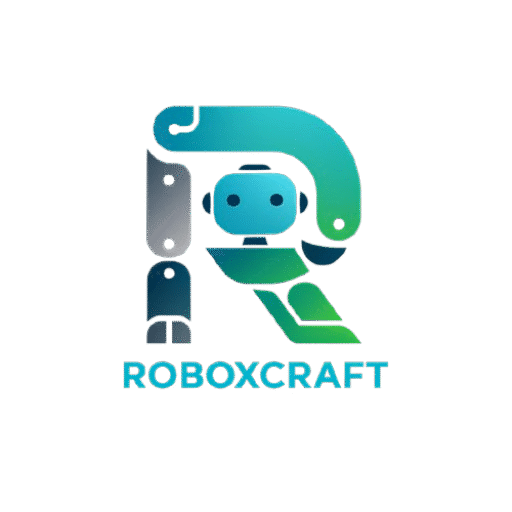


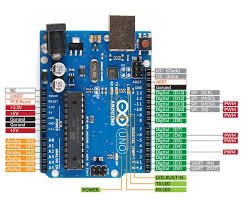

























Reviews
There are no reviews yet.