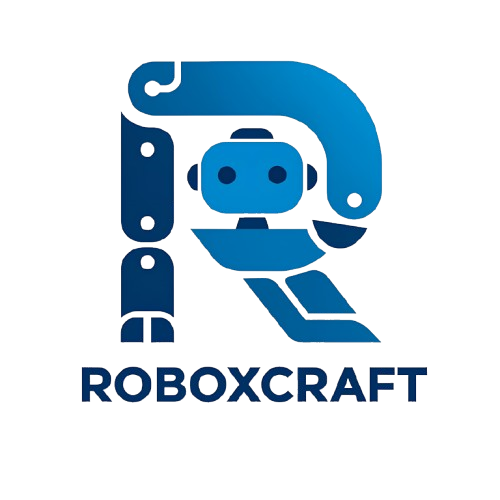Build an Arduino Line Following Robot: A Step-by-Step Guide

Introduction
Robots are revolutionizing industries, and building a line-following robot using an Arduino Uno is an excellent way to learn about Arduino programming and robotics. This project is widely used in robotic projects and IoT projects. In this guide, you will learn how to build an autonomous robot that follows a predefined path using infrared (IR) sensors and motor drivers.
Components and Supplies
To create this , you will need the following components:
- Arduino Uno R3 – 1
- IR Sensors – 2
- Motor Driver Module (L298N) – 1
- DC Motors – 2
- Wheels – 2
- Caster Wheel – 1
- Battery Pack (18650 Battery) – 2
- 18650 Battery Holder – 1
- 18650 Battery Charger – 1
- Jumper Wires – Several
- Chassis Frame – 1
Buy Now — Click Here
How the Line Following Robot Works
This robot detects and follows a black line on a white surface. The IR sensors sense the contrast between black and white. Based on the sensor data, the board adjusts the speed and direction of the motors through the motor driver module.
Circuit Diagram and Connections
Connecting the IR Sensors
- Attach the IR sensors to the front of the robot.
- Connect the signal pins to digital pins on the Board.
Connecting the Motor Driver Module
- Attach the L298N motor driver to the board.
- Connect the motor driver’s output to the DC motors.
- Power the motor driver using the 18650 battery pack.
Assembling the Chassis
- Fix the DC motors onto the chassis.
- Attach the wheels securely.
- Place the Arduino Uno R3 and motor driver module on the chassis.
Writing the Code in Arduino IDE
To control the robot, you need to program it using the Arduino IDE. If you haven’t done so, you can Arduino IDE download from the official website.
Steps to Write the Code
- Include Required Libraries
- Add the
AFMotorlibrary to control the DC motors.
- Add the
- Define Sensor and Motor Pins
- Assign pins for IR sensors and motor driver module.
- Implement Sensor Reading Logic
- Read sensor values and determine the robot’s movement.
- Program the Motor Control
- Set conditions for forward, left, right, and stop movements.
- Upload the Code
- Use the Arduino IDE to compile and upload the code.
Testing the Line Following Robot
Once the code is uploaded, follow these steps:
- Power on the Robot
- Ensure the battery pack is charged and connected.
- Place it on a Track
- The black line should contrast well with the surface.
- Observe the Movement
- If the robot deviates, adjust the IR sensor sensitivity.
Applications of the Line Following Robot
This robot has several applications, including:
- Automation – Used in industrial and warehouse transportation.
- Education – Ideal for college project ideas and learning robotics.
- Competitions – Frequently seen in robotic projects and challenges.
Why Choose Arduino for This Project?
The Board Uno simplifies robotic development because of its open-source nature. In the same way, the Arduino Mega can be used for larger-scale projects. Moreover, Arduino software makes programming accessible, that is to say, even beginners can build complex robots. Additionally, Arduino programming allows easy integration with ultrasonic sensor Arduino for obstacle detection.
Buy Now — Click Here
Conclusion
Building a line-following robot is an excellent way to explore Arduino projects. Because it involves multiple components, it enhances both hardware and software skills. Additionally, this is a fantastic college project that encourages innovative collage project ideas. So, if you are looking for a collage project that combines Arduino programming and automation, this is the perfect choice.